We are close to the end! From time to time, the GTD methodology requires us to keep a short document with a more free structure than a task list. Perhaps it is an outline of things to consider when we are planning a more complex project. Or perhaps it is the result of our task scan when we dig out all our goals. The DGT GTD app have a notebook which provides rudimentary support for these type of information. It is accessible from the main screen:

Tap on the notebook button at the bottom, the second icon from the right besides the utility button.

We notice that it is similar to the task interface: we can list all or recently added / modified notes, and we can slide to the right to have them categorized by "folders" (tasks can also have folders set).

We add a note by tapping on the big +. The editing interface is simple: we get to fill the title...

and, once we tap on the edit button, the actual note text.

We can use HTML code in our notes, but it is not "What-You-See-Is-What-You-Get", so it is not easy to use. We can also set a folder, which is similar to the way we define new goals. The function, as I said, need some work before it becomes a preferred method of note taking. But it may be handy if we want to keep some additional information around our task list.
 相关文章
相关文章![[DGT GTD 教程] Introduction](http://static.hanyu123.cn/uploads/1007/15073848913.jpg)
 精彩导读
精彩导读![[转载] 10条要诀帮助保持心理平衡](uploadfile/2012-01/120119102413724.jpg)
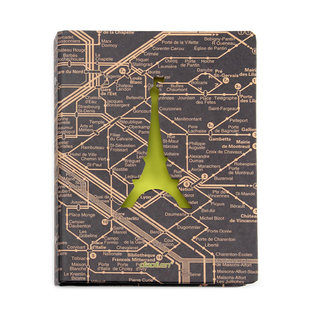


 热门资讯
热门资讯 关注我们
关注我们