Many times, a task requires a number of steps, and we want to ensure that they are all done. This is especially the case for repetitive tasks: after doing it a few times, I tend to cut some corners, and a few of the required steps are forgotten. We can make it less likely, by using a checklist. Our current task list contains quite a few tasks:
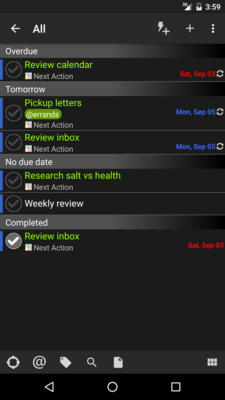
Let's make "Weekly review" a checklist. Tap into it, set its status and due date, and make it repeat:
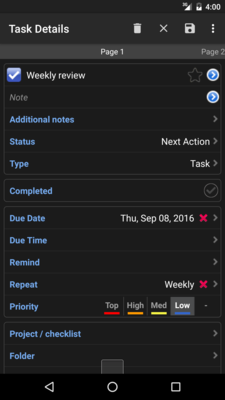
Each task has a "Type". We can change a simple "Task" to Checklist by tapping its type:
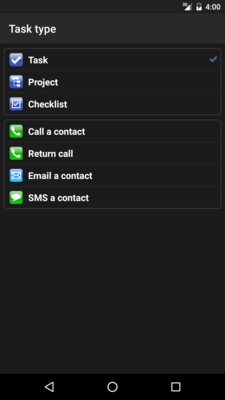
Tap on Checklist and save the task. We now see an interface similar to the task list interface, but called Checklist:

We can now fill the task with the things we want to get all done during our weekly review:
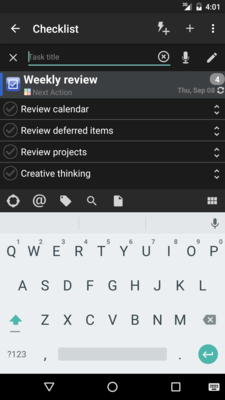
Note that each of these checklist items can be individually completed. If we are interrupted we still know which checklist items are already done. The rudder on the right allows us to reorder the checklist items. We can "complete" a checklist as a whole as well, which also mark all the checklist items as completed. If it is a repeating task, a new checklist is created with a new due date, containing all the checklist items of the original, but all marked not completed yet. Backing out, we can notice that the task has a special "tick" at the far right of the task item, reminding us that it is a checklist:
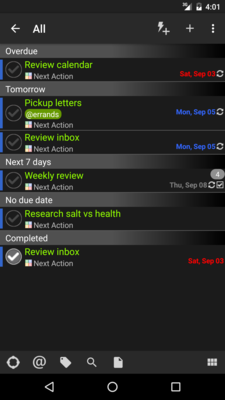
Also note that our two tasks "Review calendar" and "Review inbox" could be a single checklist "daily review".
 相关文章
相关文章![[DGT GTD 教程] Introduction](http://static.hanyu123.cn/uploads/1007/15073848913.jpg)
 精彩导读
精彩导读![[转载] 10条要诀帮助保持心理平衡](uploadfile/2012-01/120119102413724.jpg)
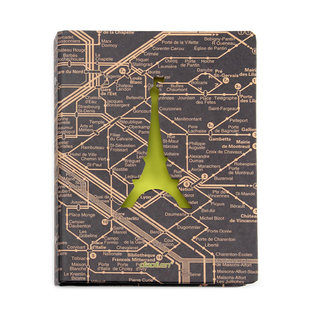


 热门资讯
热门资讯 关注我们
关注我们