Take a look at our widget again, and note that we are asked to review our inbox, tomorrow:
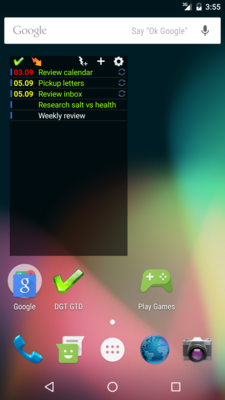
So completing a repeating task doesn't reduce the number of tasks in any way. How depressing. Worse, when I see an item saying "Review inbox", what can I do except to think "well, it is not for today, and it is this review inbox task that I've done today, so nothing can be done"?
Yes, something can be done: by setting the "hide until" attribute of the task. Tap on the task so that we see the normal task details screen:
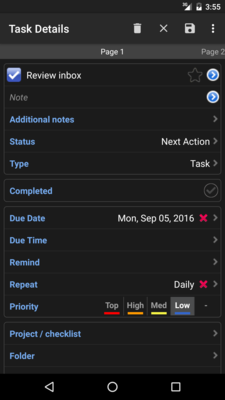
Slide to the right to access page 2.
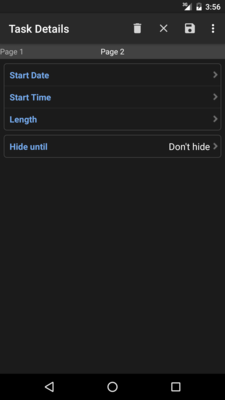
Now we can set a start date for the task. But, for this task, let's don't. It should always be shown on just the due date. So we instead tap on "Hide until":
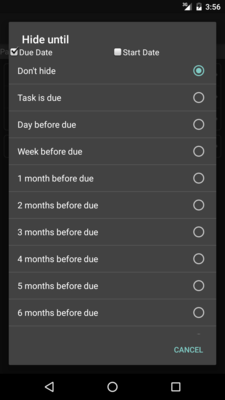
"Task is due"... bingo! We just tap on it and back out, and our task is not shown on the widget.

The task is still visible when we view all tasks:
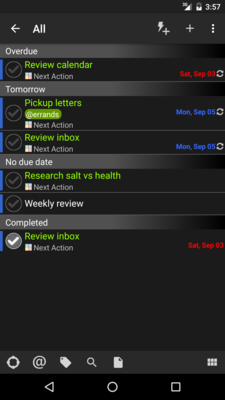
The difference is that when we initially create the widget, we have set it up so that it honors "hide until". This is not done in the app itself, so everything is shown. This can be changed if we tap on the extra-selection button at the bottom right:
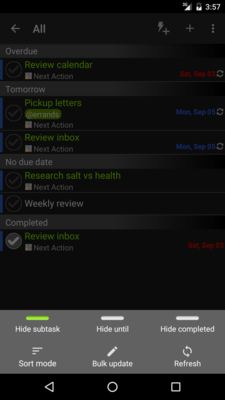
If we select "Hide until", the main screen also hides the tasks that are set hidden as well. I usually want such tasks to be hidden, except at times when I'm looking up future tasks that need to be modified.
There is just one irritation: the app does not provide an easy way for us to know that "Hide until" is effective and change it. We really need the three dots. It is such an important feature that I think a one-click immediate feedback is necessary.
 相关文章
相关文章![[DGT GTD 教程] Introduction](http://static.hanyu123.cn/uploads/1007/15073848913.jpg)
 精彩导读
精彩导读![[转载] 10条要诀帮助保持心理平衡](uploadfile/2012-01/120119102413724.jpg)
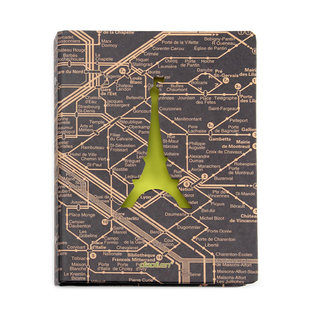


 热门资讯
热门资讯 关注我们
关注我们