When we get an idea that worths further exploration, we are usually in the middle of another activity. It is a luxury to pull out our mobile phone, unlock it and record the idea. It is unlikely that we can think about when or how to further explore it. Nor will we be able to think about whether it has a due date. In fact, we might be unable to write a proper title!
Even if we do have the time, it is usually good to actively refuse filling the task details. That way we can continue to dream up new ideas and really clear up our mind.
Collect, Process, Organize
Luckily, we can get away not filling in the details, or writing a good title for that matter. If we remember to fill in the details soon enough, we can still recall why we have jot an entry "salt health". David Allen taught us to write a note and toss it into our "inbox", but of course we will use DGT GTD instead. We then need a routine to clear the inbox. By "clearing" the inbox, we don't need to complete the task. We just need to think about how to do it, so that we can fill in the task details. Sound reasonable? Let's recap. We will break the entering of the task into two activities, completed separately:
- Collect: Record ideas as quickly as we can, so that it won't occupy our mind.
- Process: Think about how the idea relates to us personally, decide what to do with it, and arrange our system so that we will get it done when the time is appropriate.
David Allen talked about a third, to Organize. That normally happens right after we process our inbox (except when we are configuring our system itself).
Now the tricky part: how to establish that "routine"? Use the DGT GTD app itself! We will create four repeating tasks:
- Review calendar. It repeats every day, and we complete it by going to our calendar (Google Calendar, or whatever), noticing the durations when we have committed activities.
- Review inbox. Again it repeats every day, and we complete it by going through an "inbox" of the DGT GTD app, deciding whether and how each task is to be done, and fill their details.
- Pickup letters. It repeats once every three days, and we complete it by unlocking our physical letter box, finding all letters in it and reviewing them.
- Weekly review. It repeats every week, and we complete it by reviewing all the tasks that are pending, reviewing the calendar to notice past activities up to one week old to ensure that no idea get lost, and to notice upcoming activities (up to two weeks ahead, suggested by David Allen) to ensure that preparations are performed, etc.
The DGT GTD inbox
The inbox of DGT GTD is interesting: a new task stays there until any attribute other than the title of the task is set. Tap the Home icon to get to the home screen. Then switch to the inbox. We'll see it empty (because the only task we got has status set to "Next action" already).

Now let's try the simplest way to add tasks to DGT GTD: the quick add button. It is the lightning button with a plus sign besides it, just besides the big add button we have tried before. We now see a box allowing tasks to be entered.
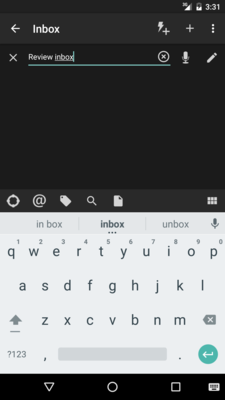
One of its nice features is that after we push the enter button, we can continue to enter the next task, and we are not asked about task details at all. So we can enter a long list of tasks very quickly.
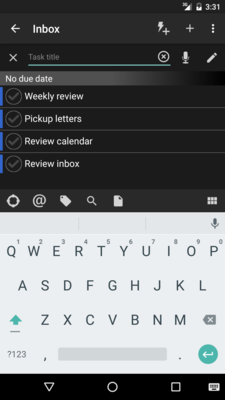
 相关文章
相关文章![[DGT GTD 教程] Introduction](http://static.hanyu123.cn/uploads/1007/15073848913.jpg)
 精彩导读
精彩导读![[转载] 10条要诀帮助保持心理平衡](uploadfile/2012-01/120119102413724.jpg)
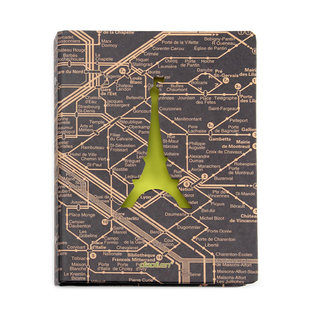


 热门资讯
热门资讯 关注我们
关注我们