This section lets you feel how the app looks like.
I suggest that you install DGT GTD (or another to-do list app you choose) to your mobile phone, as it is the single thing that you always carry. Whenever you have something in mind, you can record it immediately to that app. This frees your brain from something that doesn't belong to it: medium term memory. It sounds absurd, so I repeat: medium term memory doesn't belong to your brain. Your brain has good long-term memory of "knowledge", and can keep a very small amount of short-term working memory for reasoning. Anything in-between robs away your short-term memory, and with it your power to reason.
Once we installed DGT GTD and started it, we see two not-so-helpful dialogs: a changelog dialog and a "help" dialog:

Closing them, we see its main screen, or "dashboard". If we tap back or the left arrow icon at the top left of other DGT GTD screens repeatedly, it eventually comes back to this screen.

It is not going to win any user interface contest. But believe me, after a few days working with the app you'll find it very natural. The "help" we've seen a couple of minutes ago just told us that there are a left and a right screen, as indicated by the three dots in the menu bar at the top. They look like these:


These screens let us list and define "folders" and "goals", which personally I seldom use. I'm not sure why the author think it might worth a help dialog, especially when we are encountering the app for the first time! There are a few other similar "help" screen, and we will skip discussing them further. Those are just a one-time irritation, unless you're going to write your own tutorial. :-)
 相关文章
相关文章![[DGT GTD 教程] Introduction](http://static.hanyu123.cn/uploads/1007/15073848913.jpg)
 精彩导读
精彩导读![[转载] 10条要诀帮助保持心理平衡](uploadfile/2012-01/120119102413724.jpg)
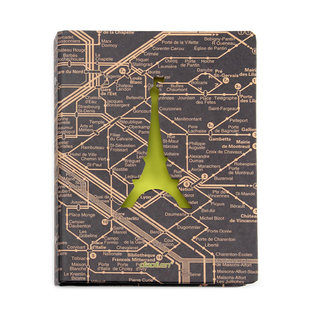


 热门资讯
热门资讯 关注我们
关注我们